


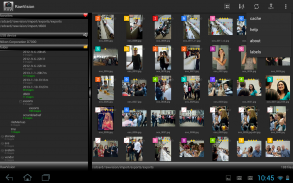

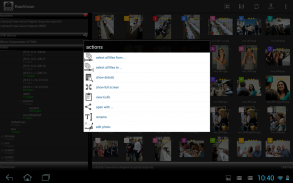


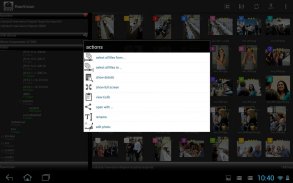











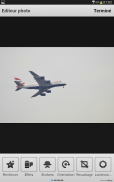

RawVisionDemo

Beschreibung von RawVisionDemo
RawVision ist die Komplettlösung für Ihre fotografischen Workflow, zwischen der Kamera und dem Computer.
Überweisung, organisieren, sortieren, bewerten, kategorisieren, spielen, pixel-blick, bearbeiten, freigeben zu sozialen Netzwerken
RawVision können Sie all das und mehr auf spielerische und dennoch leistungsfähige Weise zu tun. Sie werden nicht mehr an den Computer zu gehen.
/! Bereiten Sie Ihre Lightroom Importe mit XMP-Dateien! \
\! Schließen Sie Ihre Kamera mit USB! /
(Android 3.1 +, Kamera im PTP / MTP-Modus)
Diese Anwendung ist speziell für Android-Tablets gedacht, aber es wird sehr gut mit Smartphones zu arbeiten.
Bitte beachten Sie, das ist die Demo-Version von RawVision. Es ermöglicht sowohl zu testen:
- Die Verträglichkeit mit Format Ihrer Kamera RAW-Datei.
- Die Kompatibilität mit Ihrem Register, vor allem die Montage von USB-Geräten und SD-Karten.
Wenn Sie sich die Fotos nicht mit der Demo-Version zu arbeiten, sie
wird auch nicht mit der Vollversion arbeiten.
Die Demo-Version bettet Anzeigen, um die Entwicklung zu unterstützen.
Folgen Sie RawVision auf G+ https://plus.google.com/b/115688227829924074471/115688227829924074471/posts
Eigenschaften
- RawVision unterstützt Nikon NEF, CR2 Canon, Sony ARW, Pentax PEF-und DNG-und Samsung SRW-Dateien, Olympus ORF, Panasonic RW2, Fujifilm RAF-Dateien.......
- Öffnet nur die Miniaturansicht für Leica M9 DNG und Nikon D100 Nef
- JPEG-und PNG-
- Vorschau von MOV-Dateien (Android> 3.0)..
- Transfer vom: Kamera USB-Anschluss (MTP / PTP), USB externes Lesegerät, Eye-Fi-und fortschrittliche lokale Browsing
- Lesezeichen Ihrer Lieblingsorte
- Galerie Display. Wählen Sie eine Datei mit einem Klick. Um Batch-Aktionen durchführen, wählen Sie alle Dateien und drücken Sie die Aktionstaste auf dem unten rechts auf dem Bildschirm.
- Wählen Sie eine Bewertung und Kategorien in voller Ssreen zu helfen, Fotos sortieren. Importieren zu Lightroom mit den XMP-Sidecar-Dateien.
Sie können auch Ihre eigene Kategorie Etiketten definieren.
- Fullscreen-Ansicht
Sie können alle Fotos durch Fegen Sie den Bildschirm nach rechts oder links blättern. Es gibt unsichtbare Bereiche auf der linken und rechten Foto, um schnell ändern.
Zoom auf Fotos mit einer Prise.
Löschen Sie ein Foto sofort
Starten Sie eine Diashow
Überprüfen Sie das Histogramm und EXIFS
Umschalten der Aktionsleiste mit einem einzigen Antippen, doppelt tippen, um das Foto, um fit Bildschirm haben
- Bild-Editor
Bearbeiten und bearbeiten Sie Ihre Fotos mit der embbeded Editor.
Kompatibel mit Aviary-Filter.
- Import von Dateien
Oder das aktuelle Datum - Sie können ausgewählte Dateien, indem Sie einen Stammordner, dann einen Namen für die neue Import-Ordner zu importieren. Sie können auch wählen, um die Dateien umzubenennen und nach dem Import löschen.
Import funktioniert auch direkt von der Kamera über USB.
- Dateien löschen
Sie können Dateien löschen, entweder eine Zeit oder mehrere in einer Charge von ihnen vor der Wahl.
- JPEG-Extraktion
Extrahieren Sie eine JPEG-Vorschau der RAW-Dateien mit Größenänderung und die Auto-Rotation-Optionen.
Sie können mehrere Dateien in einem Batch extrahieren.
- Teilen von Dateien - "Öffnen mit ..."
Ihre Dateien "teilen" mit anderen Anwendungen auf Ihrem Android-Gerät.
Skizzieren Sie eine Vorschau extrahiert, starten Sie eine Videodatei, Aktien von Facebook, Twitter, per E-Mail, Dropbox-Speicher auf etc. ..
- Umbenennen von Dateien
- Eye-Fi-Unterstützung
Eye-Fi braucht ein wenig Konfiguration.
Sie sollten in der Lage, AP-Modus verwenden, wenn Sie Ihr Gerät wihtin der Karte registriert sein (Mit der offiziellen App zum Beispiel) -., Aber noch nicht getestet
Andernfalls wird der Direkt-Modus funktioniert super.
Schließen Sie zuerst das Gerät mit dem WLAN AP (Ey-Fi-Karte im Direktmodus) mit dem WPA2-Schlüssel in der Eye-Fi Center Desktop-App.
Dann in RawVision, geben Sie den uploadKey - bitte Google, wie man es bekommt.
Wählen Sie den Zielordner und starten Sie den Dienst.
Die Fotos werden dann erscheinen, wie sie von der Kamera gesendet.
Hinweis: Sie können nicht Eye-Fi-Service, während ein anderer EyeFi App läuft.
Ist Ihre RAW-Format nicht unterstützt: senden Sie uns Muster zu http://www.dropitto.me/dropyourraw (pwd: roh)
/! \ Bitte genommen ein paar Sekunden, um die Anwendung auf dem Android Market bewerten.
/! \ Zögern Sie nicht, um Kommentare per E-Mail zu senden, ist Feedback sehr wichtig, um die Qualität der Anwendung verbessern.
/! \ Wenn Sie Fragen haben, senden Sie eine E-Mail, da es nicht möglich ist, in den Kommentaren zu antworten.



























